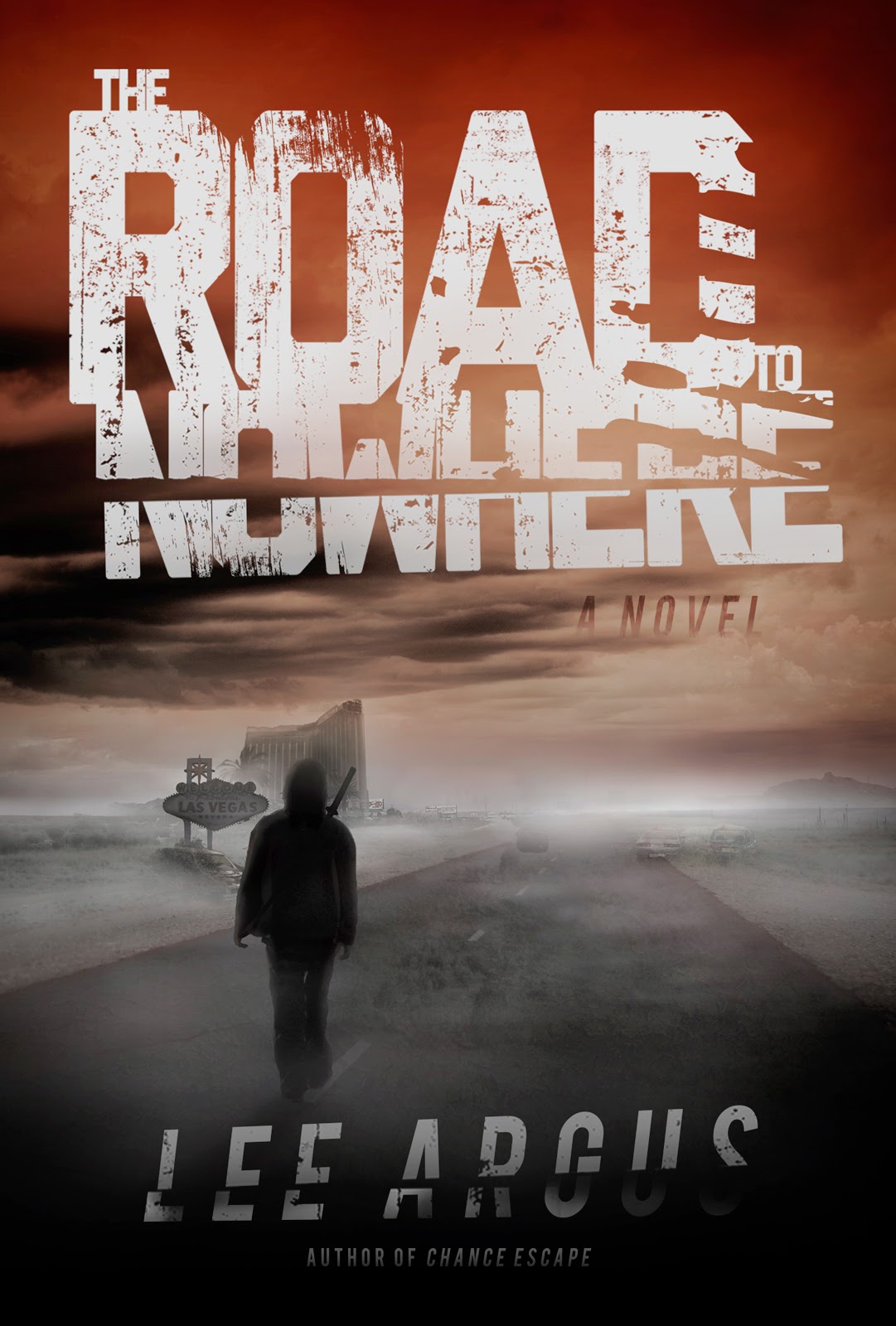Pricing your E-book
updated from the 2011 post:
·
What is a fair price to charge as an indie author?
To begin, not all
author’s are trying to reach the same goal. Some, like myself, may be hobbyists.
Other authors, similar
to the hobbyist , may not be interested in what earnings they can accrue as
fast as possible, but would initially prefer to reach as wide of an audience
(hosting giveaways, offering free copies, placing your E-book available in
Stores for little to nothing).
Regardless if you’re
trying to earn a living as
an indie or not, understanding what is the fair price for your book, and
listing it as such, will only help the amount of copies you sell.
Things to consider:
·
The size (length) of your book (pages)
·
Is it professionally edited?
·
Is it well formatted (para alignment,
spacing, para pts consistency, and contains page breaks)?
·
Does it have professional cover artwork?
·
Was it hastily written, or written to your best professional
ability?
·
What goal (s) are you attempting to reach?
·
What are the comparables?
·
Does it contain clickable hyperlinks?
·
Does it contain a “Go to” Table of contents
option when viewing through the kindle application?
When determining a price, one way
to help measure the value of you book, is by its size. If it’s a short story,
over charging will produce negative reviews. 60,000 words is near standard to
be recognized as a full length novel, however…
(Sourced from wiki)
The Science Fiction and
Fantasy Writers of America specifies word lengths for each category of its Nebula
award categories:
Classification
|
Word count
|
|
|
over 40,000 words
|
|
|
17,500 to 40,000 words
|
|
|
7,500 to 17,500 words
|
|
|
under 7,500 words
|
…while National Novel Writing Month requires its
novels to be at least 50,000 words. In part because of this wide variation, the
boundary between a novella and a novel may be arbitrary
and difficult to determine
Useful Link:
Was your work of fiction
professionally edited? If not, do not
make the mistake of overcharging.
Authors in competing genres may take this as an opportunity to point out your
works flaws if your work is selling better than theirs (though I’d like to
imagine most won’t). Lets face it, we’ve heard a number of stories where
someone found out so and so planted fake reviews. It happens, but that doesn’t
mean there isn’t a hint of truth to what they’re complaining about.
Overcharging for an unedited story-
Your audience will feel robbed of
their money, especially if they paid 4+ bucks for your typo filled work of
fiction. To most, it can be distracting enough to take away their personal
enjoyment while reading what would have otherwise been a good novel.
Having your work professionally
edited is not a requirement, but it is encouraged.
Just make sure your draft is
final before paying for editing services. I speak from experience. Had a book
edited twice, but went back to make re-writes… then did more re-writes.
If you don’t pay for an editor,
you can do it yourself (but you will have to take a pay cut).
Readers may feel that a book
shouldn’t be published if it is not professionally edited. For that reason, getting
your book edited is entirely up to you, but make sure you charge “fairly”-
I’ve written several articles on
how to format your E-book. There are many more on various web sites.
Here’s your formatting checklist
(make sure the following is properly formatted):
_Para
alignment
_Para
indents (none or if you do have, they are consistent)
_Para
Spacing (consistent)
_ Proper
margins (I use the following, but yours may vary)
MARGINS
LEFT
RIGHT
TOP: 0.75” TOP: 0.75”
BOTTOM: 0.5” BOTTOM: 0.5”
_Proper page size consistent with
margins
PAGE SETUP/ PAPER SIZE
I use; width: 4.25 length: 6.86
_ Proper page breaks (after chapters,
your toc, etc)
_ Working Hyperlinks
_ The word “Start” bookmarked at your desired
start location
_ The word “toc” bookmarked at the beginning of your table of
contents.
_ Standard font and standard font size
(times new roman, font 11 will work well.)
END OF CHECKLIST-
Make sure your cover artwork
looks good thumb sized. If it doesn’t, try again. If anything this will help
your sales. A good cover draws attention to itself, making the reader want to
read it. Also, if you use a generic cover placement, again I can’t stress “don’t
over charge” enough. There’s automatically a minor lack of quality/
presentation there.
COMPARABLES
Run them. Go to Amazon (or whichever E-book store you’re publishing)
type in your genres key word;
Example: I’d type zombies in mine, or apocalyptic.
Browse various titles. View the
length vrs the price that comparable indies are offering to know your market.
To succeed in it, place your work of fiction at an amount your comfortable with
within your genre’s market.
Note: most indies
price their works of fiction between .99 and 3.99 (on average)
GOALS
Assess your goals. Do you first
want to build a platform of fans? Then pricing low will work for you.
Do you want to price your book at 2.99 for the 70% royalty?
Then that’s fine too.
I read the average
author sells less than 500 copies a year.
I was surprised, mostly because
the one title I have available is averaging 360 per month, but it looks like it
may be more for September.
In early January I set my goal of
50 copies a month and have exceeded my expectations. It took a lot of work,
re-writes, the occasional blogging, responding to emails, and for a while, I
even hired someone to help me out.
I didn’t see immediate results,
but after giving thousands (near 5,000 that I tallied up) of free copies away,
sales are good. (Not sure how many were downloaded through torrents though)
either way, I encourage file sharing.
I’d advise anyone and everyone
interested in earning a living as a self-published author to work more on
forking out a well-written story to the best of your ability. Don’t rush your
work. Your reader will be able to tell if the ending was cut short, if it was
hastily written, and if you did the necessary research for your work.
In the end, your listing price is your
decision. You can monitor your sales to see what works for your titles and what
doesn’t by adjusting your prices and viewing your sales reports.
MORE THOUGHTS ON E-BOOK PRICING:
OTHER
ARTICLES IN THE SAME TOPIC TO CONSIDER: